GENERAL & CUSTOMER SERVICE
Understanding the difference between "Best before" and "Use by" dates!
Can I buy your products in stores?
Why is there no scoop in my pouch?
USA - Why am I charged additional tax on my order?
My order has arrived damaged!
I need help on how to use my product
Partnership Opportunities
Do you offer samples of your products in Europe and the USA?
I have forgotten my password
My order status is 'delivered' but I have not received my parcel
How can I unsubscribe from marketing emails?
Why isn't my discount code working?
Where do I apply my discount code?
When will my order be received (UK)?
How do I process a return?
Do you accept Paypal?
Can I buy Vivo Life products in store in the US?
Can I write a press article about you?
What are the e-gift card terms and conditions?
How do I check my e-gift card balance?
What happens if the e-gift card I have bought hasn't been received?
Can I amend my e-gift card balance after purchase?
Can I cancel and refund my e-gift card?
Can e-gift cards be use on subscription purchases?
When does the e-gift card expire?
When will the e-gift card be sent?
What can I buy with my e-gift card?
Where can I use my e-gift card?
Do you have any employment vacancies/career oportunties?
Do you ship worldwide?
Why can't I log into my account?
Why don’t you ship to my country?
UK How can I contact you?
Can I change/cancel my order?
Do you ship to Switzerland?
Do you ship to Australia?
Do you ship to South America?
SUBSCRIPTIONS
What's the benefit to subscribing?
Updating your payment method on your subscription
Applying a discount code to your subscription.
Adding a new subscription item or one time order to your subscription order
Updating the shipping address on your subscription
How to cancel your subscription
Updating the delivery schedule of your subscription
Logging in to your subscription account
Adding another shipping address to your subscription
Create a subscription
How to activate your account
How to skip an upcoming subscription order
How to swap the flavour/product on your subscription
Subscription Account Overview
How to process your order today!
Removing one time items from your subscription
How to reactivate an inactive subscription
How to manage your Vivo Life subscription - An overview
How to change your next subscription charge date
How to create an account
INGREDIENTS
RAW CACAO
BIO-FERMENTED PEA PROTEIN
CHAGA
MACA
NATURAL FLAVOURINGS
STEVIA
TURMERIC EXTRACT (95% CURCUMINOIDS)
GOTU KOLA
ASHWAGANDHA
REISHI
LION'S MANE
FRUIT & VEGETABLE POWDERS
PLANET & PEOPLE
PRODUCT
ALL-IN-ONE MEAL
How much B12 do I need?
PLANT PROTEIN BAR
CORDYCEPS MUSHROOM (10:1 EXTRACT)
VEGAN PROTEIN
PRE-WORKOUT
PLANT BASED OMEGA 3 LIQUID
SUPERGREENS
COLLAGEN BUILDER
PERFORM PLANT PROTEIN
MAGIC LATTE AND HOT CHOCOLATE
CREATINE
LIQUID VITAMIN D3 & K2
MAGIC COFFEE
MACA POWDER
PERFORM PRO PLANT PROTEIN
LION'S MANE MUSHROOM (8:1 EXTRACT)
REISHI MUSHROOM (15:1 EXTRACT)
CHAGA MUSHROOM (6:1 EXTRACT)
INTRA-WORKOUT
LIQUID B12 COMPLEX
MULTINUTRIENT
PRODUCT FAQS
What flavours are available?
Is Perform suitable for IBS or sensitive digestion?
Can I use Perform for baking?
Does Perform contain added sugar or artificial sweeteners?
Why does Perform contain salt?
Does Perform contain caffeine?
Is Perform suitable for those with a pea intolerance?
Is Perform Protein gluten free?
Is Perform suitable for those with biliary or liver issues?
Does Perform contain hemp? Will I test positive on a drug test?
What is the serving size and protein content?
Can I use Perform as a pre-workout?
Where is it made?
Who is Ignite for?
Can I use Perform Plant Protein or Perform Pro Plant Protein as a pre-workout?
Will it give me jitters or a crash like other pre-workouts?
Is it suitable if I’m sensitive to caffeine?
What does SUSTAIN taste like?
When should I use it?
Is SUSTAIN suitable for vegans and allergen-free?
Is SUSTAIN safe for daily use?
Will this break a fast?
Why two types of magnesium?
What’s the role of calcium in an electrolyte formula?
Why is potassium included?
What does the research say about sodium?
Who might benefit from taking electrolytes?
What is SUSTAIN?
Can I use it instead of coffee?
How long does it take to feel the effects?
Will it break my fast?
Can I stack it with other supplements?
What does it taste like?
Can I take it every day?
When should I take Ignite?
Is it vegan and gluten-free?
Is it third-party tested?
What makes Ignite different from other pre-workouts?
How will Maca help me?
Are the nutrients in All-In-One naturally derived?
How do I take B12?
Why do I need to take B12?
Are Vivo Life Nut (allergen) Free? YES!
Where and how do you source your Inositol?
Is Inositol suitable for pregnant/breastfeeding women?
Are there any potential side effects of taking Inositol?
Is Inositol suitable for children?
Can I take Inositol as a male?
How is your magnesium processed?
What are the benefits of using magnesium?
Can I use magnesium with zinc?
Can I use your magnesium alongside your other products?
Should I consume magnesium with food?
Where is your magnesium sourced?
What type is your magnesium?
What is Reishi and what are the benefits of taking it?
How do I use Reishi?
How is the Reishi processed?
Can I take Reishi if I'm pregnant or breastfeeding?
Is Reishi suitable for children?
Can I consume Reishi alongside other Vivo Life products, especially those with other mushrooms in (e.g. cordyceps, Lion’s Mane)?
Is there a maximum dose for Reishi?
Where do you source your Reishi?
Is Lion's Mane suitable for children?
Can I take Lion's Mane if I'm pregnant or breastfeeding?
How is the Lion's Mane processed?
Where do you source your Lion's Mane?
What is Lion's Mane and what are the benefits of taking it?
How do I use Lion's Mane?
Can I consume Lion’s Mane alongside other Vivo Life products, especially those with other mushrooms in (e.g. cordyceps, reishi)?
Is there a maximum dose for Lion's Mane?
How do I use Cordyceps?
Where do you source your Cordyceps?
How are the Cordyceps processed?
Can I take Cordyceps if I'm pregnant or breastfeeding?
Is Cordyceps suitable for children?
Can I consume Cordyceps alongside other Vivo Life products, especially those with other mushrooms in (e.g. Reishi, Lion’s Mane)?
Is there a minimum/maximum dose for Cordyceps?
What are Cordyceps and what are the benefits of taking them?
How to clean my shaker?
What is the main difference between Vegan Protein and Perform Plant Protein?
How many mg of mushroom extract per serving in each Magic Latte?
Are the mushrooms used in Magic Lattes present at functional dosages?
Can I take Perform Plant Protein if I have biliary issues?
Will I test positive to drug tests due to the hemp content in Perform?
How are the nutrients in Supergreens sourced?
Perform Plant Protein - is it gluten free?
Is Intra-Workout Gluten Free?
What is the recommended dose of Creatine?
What is the serving size of Perform Plant Protein and Perform Pro Plant Protein?
How much Vitamin K is there in the Liquid Vitamin D3 & K2?
Is Intra-Workout Organic?
How many mushrooms can I take in a day? Can I combine mushrooms?
How does Creatine work?
When should I use Intra-Workout?
Where do you source your Maca?
Are your products FDA approved?
D3 & K2 Certificate of Analysis
What is the TOTOX value of the microalgal oil used in Plant Based Omega 3?
Are All in One, Perform Plant Protein and Perform Pro Plant Protein suitable for those with a pea intolerance?
Can I use your products if I have a food allergy or intolerance?
Can I take All-In-One while working out?
Does Perform Plant Protein and Perform Pro Plant Protein contain caffeine?
What flavours are used in Perform Plant Protein and Perform Pro Plant Protein?
Why is Perform Plant Protein and Perform Pro Plant Protein's salt content high?
Does Perform Plant Protein and Perform Pro Plant Protein contain added sugar?
Are Perform Plant Protein and Perform Pro Plant Protein suitable for use in baking?
Can I take Perform Plant Protein when pregnant, breastfeeding or taking medication?
Does All-In-One contain the same protein used in Perform Plant Protein and Vegan Protein?
Is Perform Plant Protein and Perform Pro Plant Protein suitable for IBS sufferers, or for those with digestive issues?
Are Perform Plant Protein and Perform Pro Plant Protein tested for heavy metals?
How does Perform Plant Protein and Perform Pro Plant Protein taste so good?
What are the benefits of EAAs?
Why aren’t your products certified Organic?
Is Perform Plant Protein and Perform Pro Plant Protein organic?
What is the difference between EAAs and protein?
What is the problem with most EAA powders?
Are Perform Plant Protein and Perform Pro Plant Protein suitable for vegans?
Do you have a protein powder without stevia?
Is Perform Plant Protein and Perform Pro Plant Protein safe for athletes?
Why does the label of All-In-One say it is a meal replacement?
What is the difference between All-In-One and Perform Plant Protein?
Can I use your Collagen Builder alongside other Vivo Life products?
What is the difference between All-In-One Meal and Supergreens?
Can I use Intra-Workout and Perform Plant Protein at the same time?
When should I take Magic? Can I take different products in the Magic range throughout the day?
Are Magic Lattes safe to consume during pregnancy?
Do our Magic Lattes contain caffeine?
Is Intra-Workout suitable for a Keto diet?
Why are some of the minerals in All-In-One only at 30% RDA?
Why are we using citric acid instead of malic acid in Intra-Workout?
Is Intra-Workout tested for heavy metals?
Is Intra-Workout suitable for athletes?
Is Intra-Workout suitable for vegans?
What does Intra-Workout taste like?
Does Intra-Workout contain added sugar?
Can I add Supergreens to hot food and drink?
What is our Vganic Multinutrient blend?
Do you sell a mass gainer?
Is Supergreens suitable for children?
Can I replace Supergreens with All-In-One?
I am fasting. Can I still use Supergreens?
Why have you reformulated Supergreens in the past?
Can Supergreens be used with other supplements?
How are the probiotics in Supergreens sourced?
Should I use Supergreens with or without food?
Can I take Supergreens with the Vegan Multinutrient?
Do I need to take B12 if I already use Supergreens?
Where is the vitamin D in Supergreens sourced from?
I already take Supergreens, do I need to take the D3 too?
Why doesn’t Supergreens contain calcium, iodine, iron or magnesium?
How many probiotics are in each serving of Supergreens?
Do I need to keep your products in the fridge?
Can I use more than one scoop of Supergreens per day?
Can I cook with the products?
Does All-In-One contain selenium?
Is All-In-One a meal replacement?
Is All-In-One safe for athletes?
What is the difference between All-In-One and Vegan Protein?
How many calories does All-In-One have?
Will All-In-One break my fast?
Is All-In-One a mass gainer?
Can I use the Vegan Multinutrient and All-In-One Meal?
Where does the B12 come from in All-In-One?
Does All-In-One cover all my nutrient needs?
What is the Omega content of All-In-One?
What are the sources of protein of All-In-One?
Does All-In-One cover my daily probiotics needs?
How many servings does All-In-One have and what flavours does it come in?
Can I take All-In-One when I am NOT working out?
Does All-In-One have vitamins and minerals, if so which ones?
Does All-In-One need to be kept in the fridge (due to probiotics)?
Isn’t Collagen from animals?
Are your products gluten free?
Is the Protein Bar gluten free?
Is the Protein Bar suitable if I am pregnant or breastfeeding?
Are other Vivo products at risk of contamination from allergens regarding the Protein Bar?
Where does the protein come from in the Protein Bar?
Is the Protein Bar third-party tested?
Is the Protein Bar suitable for children?
Is the Protein Bar suitable for vegans?
Does the Protein Bar contain added sugar?
Where does the lemon and orange flavour come from in the Protein Bars?
Is the Protein Bar suitable for people with a nut allergy?
What size are your Vegan Multinutrient capsules?
How do I take Omega 3?
Is our Omega 3 suitable for children?
Omega 3 - Composition/what is the other 200mg made up of?
How is your Creatine sourced?
How should B12 be stored?
Does your Vitamin K2 contain Soy?
What is Chaga and what are the benefits of taking it?
Where do you source your Chaga?
Is there a maximum dose for Chaga?
Can I consume Chaga alongside other Vivo Life products, especially those with other mushrooms in (e.g. reishi, Lion’s Mane)?
Is Chaga suitable for children?
Can I take Chaga if I'm pregnant or breastfeeding?
How is the Chaga processed?
How do I use Chaga?
What is a pre-workout, what are the benefits?
Collagen Builder - Amino Acid Profile
Can your Collagen Builder help with exercise/injury recovery?
How does Magic Mushroom Coffee compare to regular coffee?
Is your Collagen Builder Halal or Kosher?
Can I use your Collagen Builder when pregnant, breastfeeding, or on medication?
Will your Collagen Builder help my skin's appearance?
Are your products Kosher and Vegan?
Where is your Magic Coffee sourced?
Do I need to do a ‘loading phase’ with creatine?
Is the Pre-Workout third party tested for contaminants?
Are your products tested for heavy metals?
Are the products okay to be taken together?
Do I need a multinutrient on a whole food plant-based diet?
Can I take the Vegan Multinutrient alongside the liquid Omega 3, B12 and D3?
Vegan Multinutrient and thyroid issues?
Why is the B12 in the Vegan Multinutrient so high?
Vegan Multinutrient Certificate of Analysis
Is the BCAA in Perform made from duck feathers?
Can I use your products whilst pregnant/breastfeeding?
What is the serving size of Maca?
Will Maca affect my hormone balance?
Does Maca contain B Vitamins?
What does Maca taste like?
Does Maca contain caffeine?
What is gelatinised Maca?
What is Collagen?
How should Omega 3 be stored?
Is our B12 suitable for children?
How do I store D3?
Is D3 suitable for children?
How do I take D3?
What is D3/K2?
Can I use a drip filter (percolator) or a stove top/moka pot to brew Magic Coffee?
How much caffeine is in each serving of Magic Coffee?
What mycotoxins do you test Magic Coffee for?
Does Magic Coffee taste like mushrooms?
How many servings of Magic should I have per day?
What is the difference between fruiting body and mycelium extracts?
Are the mushrooms you use really magic (psychoactive)?
How should I prepare my Magic Latte?
Can the Vegan Multinutrient be used when pregnant or breastfeeding?
What time of day should I take the Vegan Multinutrient?
Is the Vegan Multinutrient exclusively for vegans?
Is Vegan Multinutrient suitable for children?
Why is my Vegan Multinutrient discoloured?
Why choose our Vegan Multinutrient?
When is the best time to take Creatine?
Should I only take Creatine on training days?
Will Creatine cause me to gain weight?
What is micronized Creatine?
Does Creatine cause dehydration?
Is Creatine safe?
Should I use a Pre-Workout supplement?
Why have you chosen beetroot for the Pre-Workout?
Is the Pre-Workout gluten/soy free?
Does the Pre-Workout contain caffeine?
How do I use the Pre-Workout?
Is the Pre-Workout vegan?
Is the Pre-Workout suitable for breastfeeding or pregnant women?
Does the unflavoured Vegan Protein taste like anything?
Can I use Vegan Protein in savoury foods?
Can I use Vegan Protein when baking?
Is Vegan Protein suitable for children?
Magic Lattes Certificate of Analysis
B12 Certificate of Analysis
Omega 3 Certificate of Analysis
How are Magic Chaga Chai donations to Akanksha calculated?
What is an adaptogen?
How many servings are there in a pouch of Creatine?
Does Maca contain any added sugar/sweeteners?
- Knowledge Base
- SUBSCRIPTIONS
- Adding a new subscription item or one time order to your subscription order
Adding a new subscription item or one time order to your subscription order
Try a new product or flavour by adding onto your existing subscription.
To manage your subscriptions, you need to have an activated Vivo account.
1. Log in to your account and select delivery schedule.
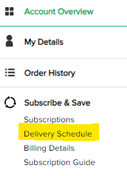
2. Click the edit button.
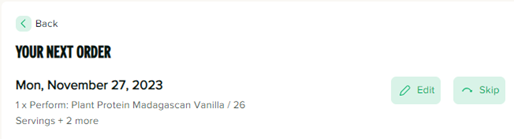
3. Scroll down to browse products. Find the item you wish to order and hit Add.
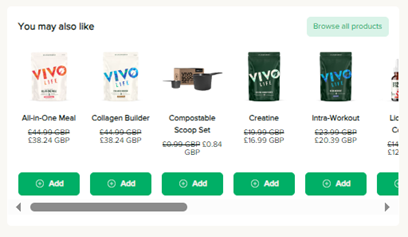
4. Choose your quantity, purchase type (subscription or one-time), delivery schedule, and shipping/billing info, flavour (where applicable) and your desired first order date.

5. Select Add to order.